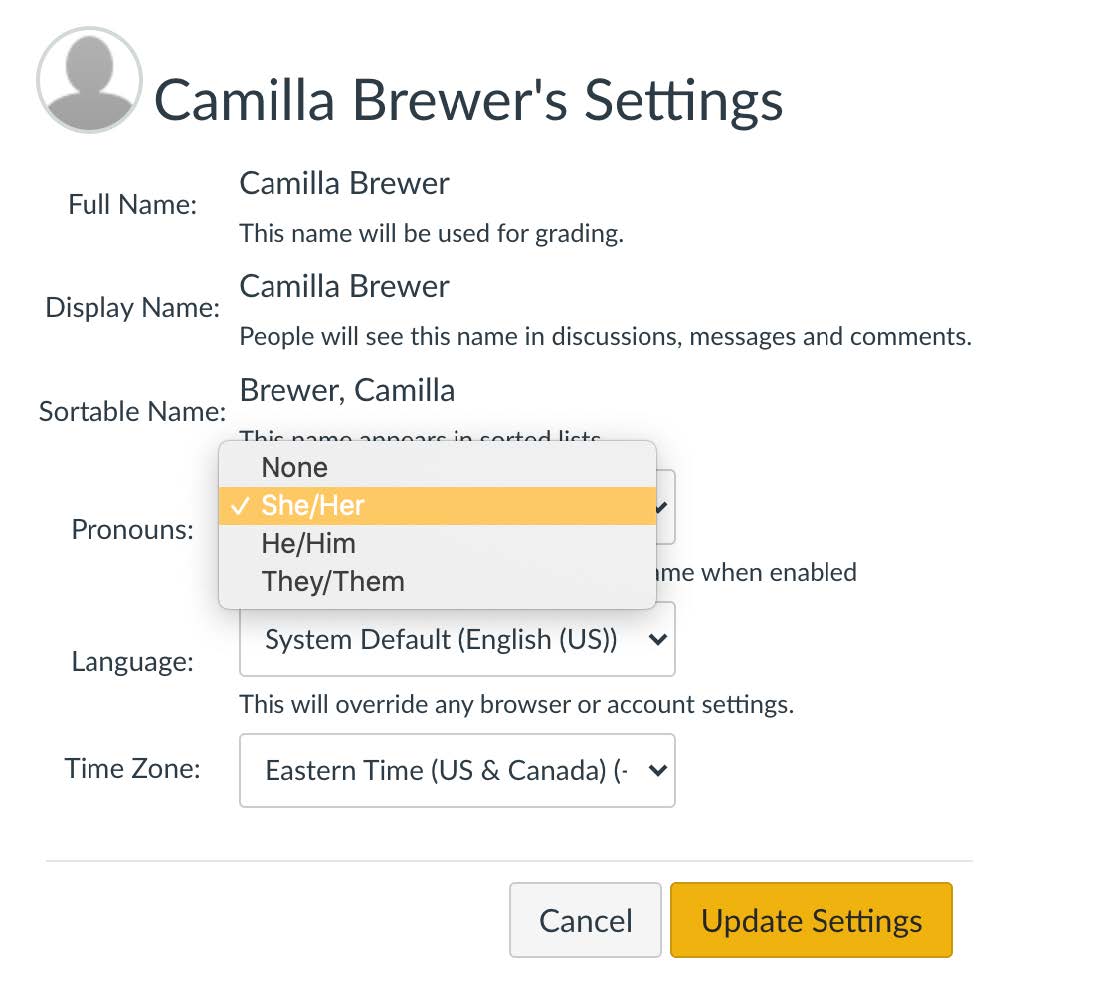
Canvas
In the Global Navigation, click the Account button (above the Dashboard button), then click the Settings link. Click the Edit Settings button. In the Pronouns drop-down menu, select your pronouns. Click the Update Settings button.
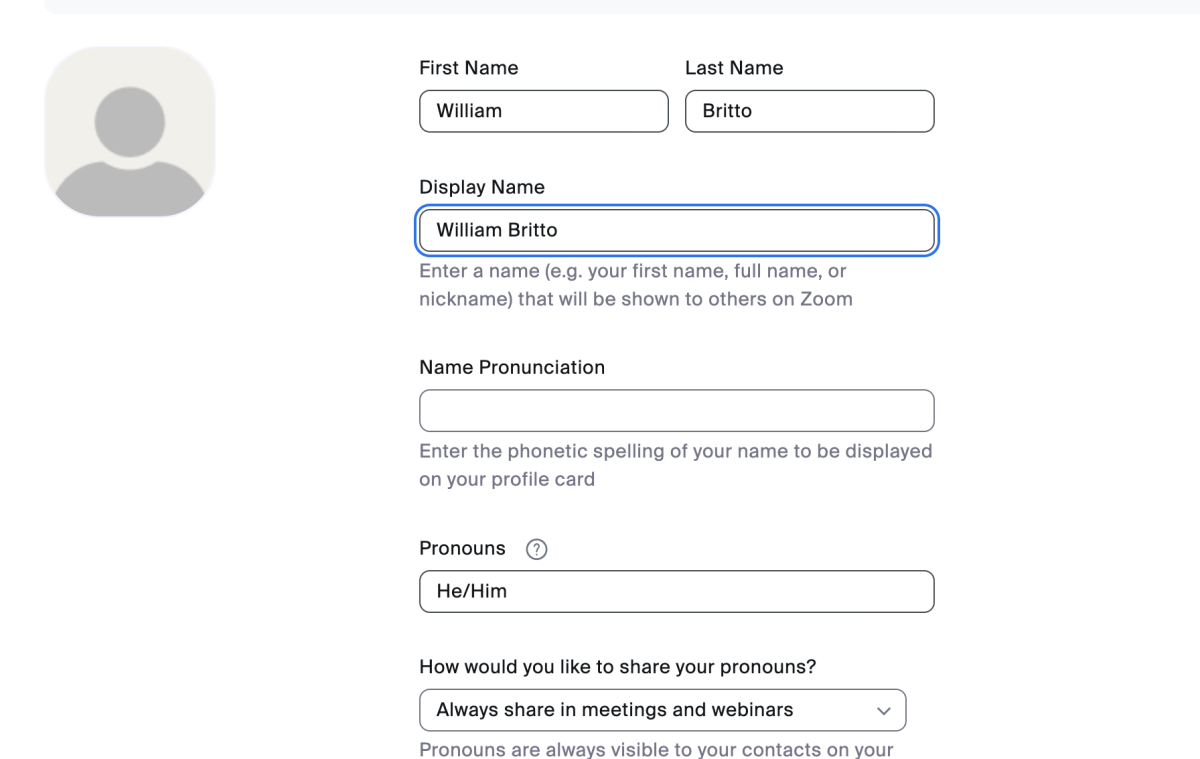
Zoom
To add your pronouns in Zoom, click on the profile tab. Click on "edit," located at the far right of the screen. You may type in your pronouns just below the name pronunciation section. Finally, you may select how you would like to share your pronouns. Once you make your selection, save.
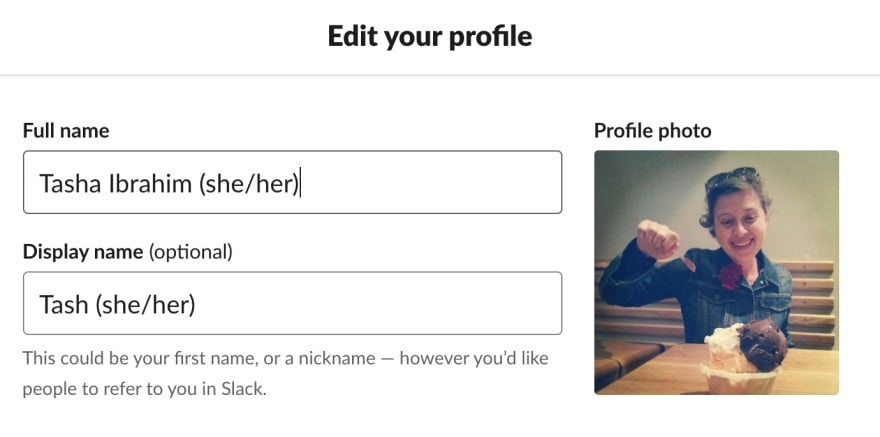
Slack
If there is not a “Pronoun” field that the creator of the workspace created in your Slack, you can simply go to the “You” tab on Slack. Once there, you click on your name, and then you can edit your “Display Name” and include your first name and pronouns.